Search
Installation of satellite TV
Advertising
Navigation
Main
Satellites
TV Package
HD Channels
Ultra HD Channels
BISS key
Coverage Maps
Sat Receivers
Installation of satellite TV
Satellite News
Contacts
Search
Installation of satellite TV
Advertising
Navigation
Setting up a satellite dish on the 3 satellite Amos - Astra (Sirius) - Hotbird |
I think everyone wants to see a lot of TV channels from a satellite dish, and the cost of materials, packaging and installation should be minimal. All these conditions corresponds to a satellite TV with 3 satellite: Hot Bird 13 ° e, Astra (Sirius) 5 ° e, Amos 4 ° w - is an appropriate variat to view most free Russian-speaking channels ( 90), as well as foreign (about 2000). This set of equipment for the installation consists of a satellite dish, 2 additional plastic fasteners (called Multifeed) side converters, 3-converters (heads) to the Ku-diappazon, support or fixed to the mast fixing the antenna DiSEqS (Diseko) -komutatora heads, RF cable and 75-ohm F - connector.
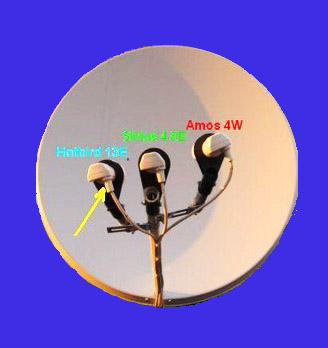
Preparatory work: - Before installing the antenna it is necessary to collect and equip additional fixtures and convectors. Please fasten an arc to the mirror at the same time comply with all the geometric dimensions - by tightening bolts, and then install the bracket and mounting bracket (Multifeed) convectors. The first set mount convector Hot Bird 13E- this fixture will be closer to the mirror, antenna, set the second mount head Amos 4W and put on the central axis of the third Astra convector 5E, baits their respective fasteners. - Cut 3 segment of the RF cable meter-long (possible) put on the ends of the cable F-connector and isolate the metal part, then fasten the cable to the 3 segment pereklyuatelyu DiSEqC, in our case we use 4 Port Diseko (DiSEqC 1.0). Since the cable we connect in last turn, after setting up the antenna, it is at this stage of their preparation, it is desirable to sign or mark on the following recommendations: 1 DiSEqC input to connect a cable head Sirius 5E, 2 input to connect with convector Amos 4W and 3 input is connected to the head The mood on the satellite Hot Bird 13E. In the end, we will: 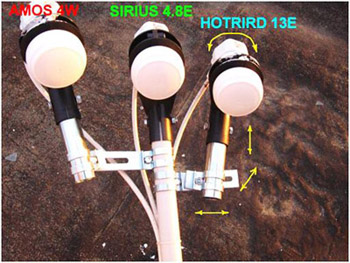 Choose a location for the antenna: The area where our antenna will be installed should be free in the southwest naprvlenii (South-West) from trees, houses, stopped structures which may interfere with the signal from the satellite to the receiver plate. This place can be a wall of the building, the roof of the building, mast or tower. If mounted on a wall of the building (the preferred option), you must first secure the bracket with anchor bolts and dowels suitable size. On the bracket already prepared to sit down before a satellite dish, but without Diseko. Setting a satellite dish: The first step is to set up a satellite dish on the tsetnralny Astra (Sirius) then compress the bolts of the angle of rotation and angle plates, as in setting up the antenna on the Hotbird satellite Amos and they do not participate. With the help of a piece of cable connect the receiver to the central convector Astra (Sirius), and set up our dish to the satellite Astra (Sirius). To set it's best to prepare in advance equipment for adjustment of satellite antennas: it can be as a special instrument SatFinder, and satellite receiver (such as Openbox X-800) with the prepared transponder frequency and connected portable TV.
Table. №1. Parameters for setting Satellite:
-Choose Mode "Antenna Setup" menu of the receiver, in the "Manual search" sets the frequency for the satellite Astra 4.8E - 11,766 GHz, H horizontally polarized, 27500- flow rate correction oshibok- cars, these data are given in the table. Search companion must be performed on the strongest transponder, and then fine-tune the lead transponder with a weak signal, while achieving maximum value signal. - Orient the antenna at the expected location of the satellites, it can determine the compass (complex method) or adjacent antennas (simple method). This is a very important stage of adjustment, and if you choose the wrong direction can be long and painful adjustment carry with antenna does not produce the desired results. - Once you have made sure that the direction is right and the angle of inclination is in the middle position must be smoothly and slowly rotate the antenna in a horizontal direction by controlling the presence of signal quality scale, in one direction, and if the scale does not respond, then later to another . After the first pass is necessary to slightly change the angle of the top-down, start again the movement in the horizontal plane and thus several times until the signal. When you manage to catch at least some sort of signal, you must stop and light small movements up and down, left and right, to achieve the maximum signal level on the scale. After rigidly fix bolts tilt and rotation angle of the plate. Then proceed to fine-tuning the convector, for that little bit rotate it in the holder, you can also move it a little bit along the holder back and forth, while to achieve maximum reading on the scale QUALITY. 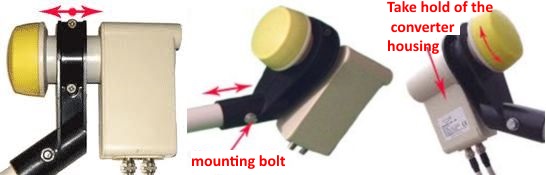 We must make sure that the antenna is tuned to the satellite, which we have set it, not on what else. To do this, we scan the transponders from Table 1 , and will include some sort of feed from the table. If the channels are not scanned or do not show, then set up the antenna to another satellite, and the setting should be repeated. When everything is done, you need to hold all the adjusting screws. Indicative level for Astra 4.8E is represented in the image below. However, for each satellite, transponder, receiver, antenna diameter, as well as the installation site will have their signals
We must make sure that the antenna is tuned to the satellite, which we have set it, not on what else. To do this, we scan the transponders from Table 1 , and will include some sort of feed from the table. If the channels are not scanned or do not show, then set up the antenna to another satellite, and the setting should be repeated. When everything is done, you need to hold all the adjusting screws. Indicative level for Astra 4.8E is represented in the image below. However, for each satellite, transponder, receiver, antenna diameter, as well as the installation site will have their signals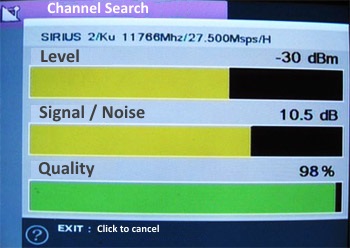 - Setting up the remaining 2 satellites (Amos and Hotbird) is to find a position relative to the central converter. It should move in all planes of focus with respect to the plates: up, down, left, right, forward, backward. To adjust the satellite Hot Bird, you must connect the cable to the convector Hot Bird, and in the menu of the receiver must set the parameters of the satellite and the signal from the table. We do the same thing with convector Amos. After all the manipulations, it is necessary once again to make sure the settings are correct all the satellites, once again check the tightness of all the elements of the antenna. Now you can connect the DiSEqC (Diseko) with the help of trained and designated sections of the cable to the corresponding convector. Unforgettable in a receiver to set the port numbers for each satellite. In our example: 1 port -Astra (Sirius 5E), 2 port - Amos 4W, 3 port - Hot Bird 13E, 4 port - free. | |||||||||||||||||||||||||||||||||||||||