Search
Sat Receivers
Advertising
Navigation
Main
Satellites
TV Package
HD Channels
Ultra HD Channels
BISS key
Coverage Maps
Installation of satellite TV
Satellite News
Contacts
Search
Sat Receivers
Advertising
Navigation
|
||||
Commissioning Manual biss keys Evolution EVO 700S
Enter BISS keys in Evolution EVO 700S receiver with the remote control can be achieved quite simple actions on the condition that the receiver flashed firmware emulator sets. 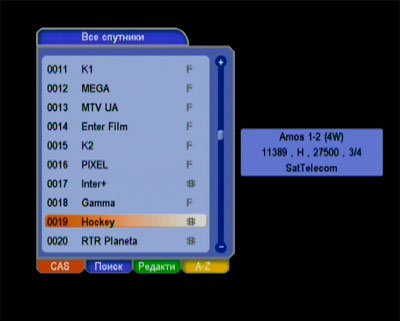 Turn tuner and go to the coded channel, it must be encoded in BISS. To make it to the key you need to press a button on the remote «PAGE DOWN». A window for entering the key.
Turn tuner and go to the coded channel, it must be encoded in BISS. To make it to the key you need to press a button on the remote «PAGE DOWN». A window for entering the key. 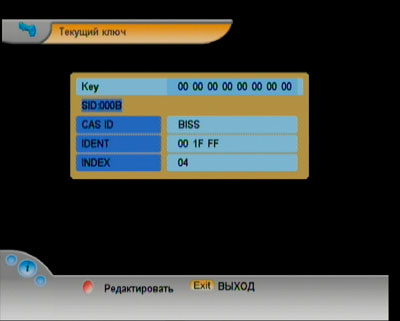 Necessary to prepare in advance the key itself, it consists of eight pairs of numbers for each encoded channel has his own. "Red button" on the remote control to edit the key with numbers to enter numbers and letters - Choose from the list on the left. Do not forget to click "OK" to save the key.
Necessary to prepare in advance the key itself, it consists of eight pairs of numbers for each encoded channel has his own. "Red button" on the remote control to edit the key with numbers to enter numbers and letters - Choose from the list on the left. Do not forget to click "OK" to save the key. 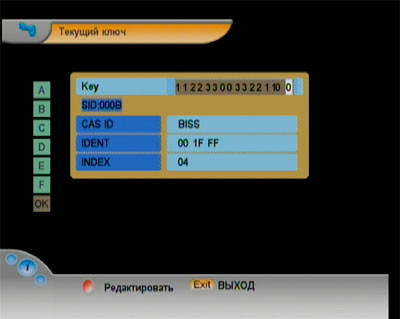 This procedure is the key input is completed, you are ready to go to the VIEW or enter a different key.
This procedure is the key input is completed, you are ready to go to the VIEW or enter a different key. There are times when the key is not entered, or are simply not preserved, it is said that the memory is full emulator and need to go to and from the emulator to remove excess unused keys and repeat the procedure to enter. | ||||
|
||||