Search
Sat Receivers
Advertising
Navigation
Main
Satellites
TV Package
HD Channels
Ultra HD Channels
BISS key
Coverage Maps
Installation of satellite TV
Satellite News
Contacts
Search
Sat Receivers
Advertising
Navigation
|
||||
How to enter BISS keys in satellite receiver Globo 4100c and its clones? Implement input BISS keys, you can manually using the remote control. To do this, you must make sure that the encoded channel you want to open - coded is encoded BISS. We turn the tuner, and set to view an open channel. The remote control is typed sequence of numbers 9339, some receivers 9766, 9776, 9976.  Enter the emulator, now with the remote to move the item Key Edit, select the item BISS.
Enter the emulator, now with the remote to move the item Key Edit, select the item BISS. 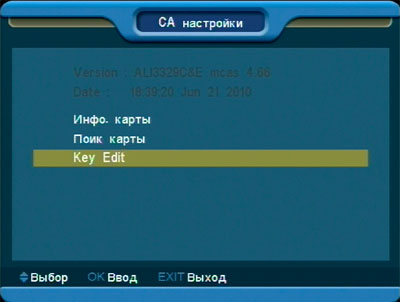
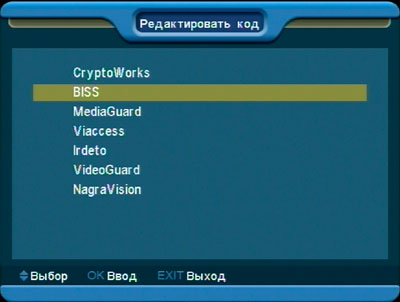 BISS If the item is not listed, then select any encoding and create a new key with CAID 2600. Adding a new key made the green button, then click the OK button, the key is stored.
BISS If the item is not listed, then select any encoding and create a new key with CAID 2600. Adding a new key made the green button, then click the OK button, the key is stored. 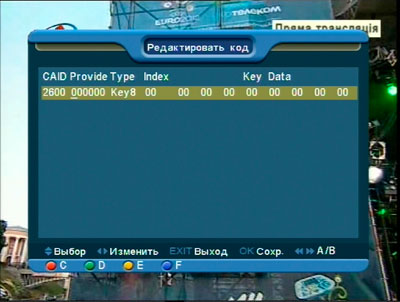 Add keys possible in two ways: Adding BISS key with the green key or edit an existing via the red button on the remote.
Add keys possible in two ways: Adding BISS key with the green key or edit an existing via the red button on the remote. 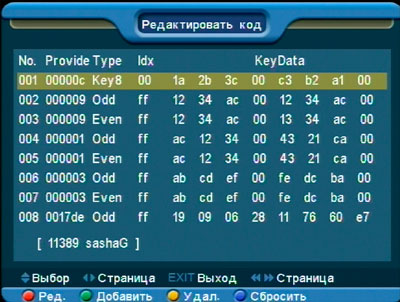 To add a key, you need to prepare the data the frequency of the channel, ID klyuchv format channel 8 pairs of numbers.
To add a key, you need to prepare the data the frequency of the channel, ID klyuchv format channel 8 pairs of numbers. 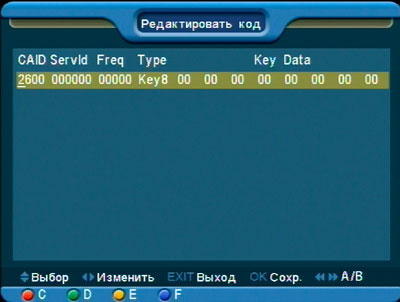 CAID - for BISS encoding is always 2600, Serv ID - ID of the channel, Freq (frequency), Key Data - BISS is very key. To enter letters BISS key on the remote control provides keys - red, green, yellow, blue, and keys P-, P +. After entering the data click "OK»!
CAID - for BISS encoding is always 2600, Serv ID - ID of the channel, Freq (frequency), Key Data - BISS is very key. To enter letters BISS key on the remote control provides keys - red, green, yellow, blue, and keys P-, P +. After entering the data click "OK»! 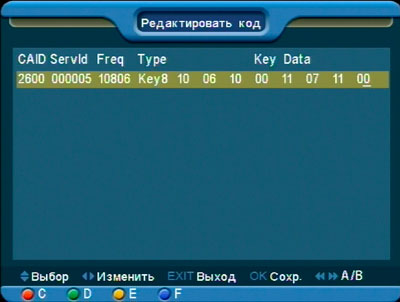
 Enter Biss keys tuner Globo 4100c, can be done much easier:
Enter Biss keys tuner Globo 4100c, can be done much easier: 1. Becoming at BISS encoded channel and press the button on the «i» (info): 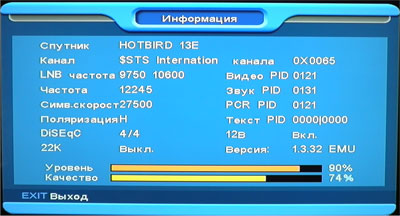 2. Push the red button on the remote control and get into the input menu key Biss.
2. Push the red button on the remote control and get into the input menu key Biss. 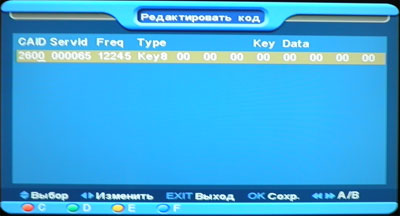 3. Now enter the 16 digit key (8 pairs of numbers) and save.
3. Now enter the 16 digit key (8 pairs of numbers) and save. 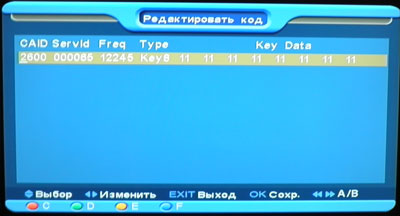 4. Now you can start watching.
4. Now you can start watching. | ||||
|
||||