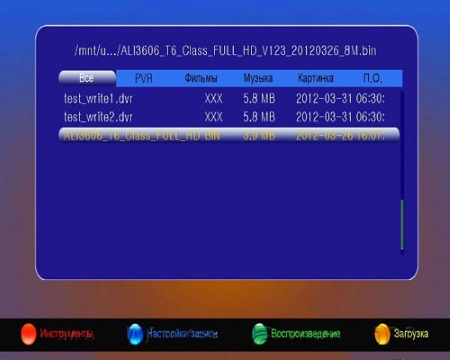Features TIGER T10 + FULL HD 8M:
Tiger * T10 + FULL HD CA PVR- digital satellite receiver in a closed Linux operating sisteme designed for the reception of satellite TV channels of high-definition HDTV to view free and paid channels with the ability to record via USB and built-in media player. The main difference from the model Tiger * T10 HD CA PVR is the expansion of FLASH-memory up to 8MB and support WIFI adapter and as a result, Internet applications (Youtube, weather, RSS).
It is important not to confuse this model with the Tiger * T10 HD CA PVR, as the software for each of their own. And in the case of an incorrect update the receiver may be damaged.
One of the interesting features of this tuner is also worth mentioning: the high stability of the receiver and media player, omnivorous media player, easy set-up and support of the majority of conditional access cards, a good receiver packaging (HDMI cable included), quick and easy software upgrade, the keys and the channel list through the Internet directly to the receiver or via USB, as well as draw the menu screen at 1920x1080 resolution, making it smoother on a TV with a big diagonal.
Specifications:
Processor: ALI 3601
Flash memory: EON 8MB
DDR2 RAM Memory: 64MB
Tuner: Sharp 7306
Standards support: SD/HD (MPEG2/MPEG4 H.264), DVB-S, DVB-S2
DiSEqC control - 1.0; 1.1; 1,2/USALS
PVR - for configuration and recording/playback
Memory up to 10,000 channels (TV and radio)
Multi-language menu
Fast switching between channels
Easy to create their lists of favorite channels
Electronic Programme Guide - EPG
Support for subtitles on the screen
The "Protection of childrenป
Software update via USB and RS-232
Recording and playback of video (when connected to USB-disk)
Supported formats playable files: JPG, BMP, MP3, WMA, AVI, MKV
Front panel Tiger T10 + FULL HD CA PVR:
Digital display
CA - kartreader
USB interface 2.0 (PVR)
menu control buttons
Rear panel Tiger * T10 + FULL HD CA PVR:
HDMI - digital HD-video/audio output
Digital Audio Jack S/PDIF optical
TV/VCR SCART - connect analog TV/progiryvatelya
LNB IF input - input satellite dish
LNB IF Loop - through output of a satellite dish
CVBS - analog video output
RCA Stereo - analog audio output
RS 232 - connection to the COM-port computer
Power Switch
Software
Warning! It is important not to confuse the model TIGER T10 HD (she 4M Flash memory) model TIGER T10 + full HD 8M (she 8M Flash memory), as its software for each software.
Update receiver TIGER T10 + FULL HD 8M with the USB-menu
1. Download the current firmware version from our website.
2. Unzip the downloaded file (extension should be left bin) and copy it to a USB storage device, properly remove the drive from the computer.
3. Turn on the receiver, insert a USB storage device (USB flash drive) into the appropriate port of the receiver.
4. Press the USB button on the remote control.
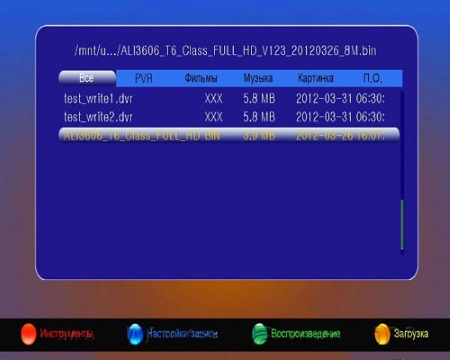
5. Select the firmware file, click OK.
6. Select the software update.
7. Click OK.
8. Starts update.
9. After the update the receiver restarts independently.
10. Reset settings to the factory settings MENU - Settings - Factory Defaults - All .
Warning !!! Do not disconnect the power or remove the USB flash drive during the upgrade process. This may cause damage to the device.
Activate the menu patch (emulator)
To open channels BISS coding, you must activate the menu patch (emulator). Standing on any channel you need to press F1 + 000
Then you can add the necessary keys with the remote. The editor is in the MENU -> Settings -> menu Patch .
For quick editing BISS keys can use the simplified method, when being on a coded channel in BISS, press the PAGE-DOWN button on the remote. To change/add BISS keys, press the GREEN button.
Update the channel list and the keys
To update the list of channels and keys, you need to insert the flash drive into the USB port of the receiver, enter the menu Advanced -> USB, select the file or key channel list, press the OK button on the remote control, and agree with this operation .
1. Enter the USB menu of the receiver (USB button on the remote control)
2. Press the YELLOW button on the remote control to save the channel list or keys and select "Upload channel list" or "Unload the keys." Channel list will be saved to a file with the extension "* .sdx", and key in a file with the extension "* .key"
3. To update the channel list and press OK key on the desired file in the USB-menu.
4. At the end of the upgrade process, you may need to restart the receiver, which will be requested in the pop-up window.
The letters in the column on the left to save after the letters to select OK.
Shortcuts
F1 + 000: Emulator on/off
F1 + 111: Activate network
F1 + 222: Ident list with manual binding to channels
F1 + 333: Manual input constant CW
F1 + 444: Manual entry key
F1 + 147: Editing keys
F1 + 555: IP Settings
F1 + 666: Plants server
F1 + 777: Auto IP
F1 + 999: Setting your motor